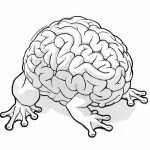Workflow that Works under Pressure, by Jeff Eaton
 Content is everything for some organizations
Content is everything for some organizations
- Content as the product – organizations produce content
- Lots of it, consistently
- It’s dynamic
- It’s often time-sensitive
- Jeff has a lot of feelings about this.
We adapt to the tools we’re giving
- Jeff had a friend with a “potato” button on the microwave
- When the microwave got old, only the “potato” button worked
- They adapted to cook other things in increments of “potato”
- Our clients do this with our CMSs when they don’t have the tools they need
Everyone says their CMS is the simplest/most intuitive design ever
- The creators and consumers are seen as different
- Creators are editors, writers, authors
- Consumers are visitors, customers, end users, readers
- In reality creators and consumers are a giant muddle of content roles
- Workflow is rarely one-size-fits-all
- Specific CMS almost never fits the customization the user needs
- One size does not fit all
- So many organizations start from scratch
When creating a CMS for a company, keep these things in mind:
- Workflows are often overwhelming
- Inexperienced users need clear paths
- Experienced users need shortcuts
- Both need consistency
- Use their vocabulary to label things, so that they recognize them
- Tasks should be made simple
- Don’t try to map each content type to a form; look for places that tasks should be connected to one another and show them together, contextually
- Understand the goals as well as the processes that currently match those goals
- Automate the repetitive tasks to save time
- Take into account offline tasks that should be connected by the CMS
- Workflow should WORK
- 12-step approval systems never work
- Model the states that the content will be in (draft, proposal, deleted, archived, published)
- Model the responsibilities/roles (who is in charge of it in each state, and who can assign what)
- Model the process based off that
- Restrict access to risky actions, if they are actually risky (this solves for the “we need 1800 approvals”)
- Divorce the design
- Focus on the priority, emphasis, and grouping rather than the design (“We need this in a prominent spot” as opposed to “we need this in the upper left corner”)
- Slim down the actual market
- Treat curation as content – for example, homepage, so handle this as content rather than as rules (i.e. let it be edited and viewed, rather than simply setting up “pull in first 3 headlines” as a rule)
Success stories
- MSNBC
- WWE
- The NYTimes
- Why are they successful?
- Tons of metadata
- Rather than making tasks “faster” the CMS has screens based around tasks for pages
- Customized view options or bulk or automated options based on their tasks/processes
- How can you be successful?
- Map the content to business goals, to find that elusive budget
- Remember to iterate – everything will evolve