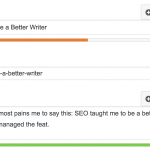You’ve just been handed an excel doc with 22,000 lines in it. “Here you go! Go do your content audit!” Your breath comes faster, and sweat breaks out on your forehead. How can you make this enormous mess of data anything useful?!
Take a deep breath. It’s going to be ok. Here are a few steps to start off a content audit and keep it manageable.
Reminder: What’s the Goal of a Content Audit?
The term “content audit” is a catch-all term used by content strategists and others to describe any sort of inventory or analysis of a large amount of information. A content audit is useful for many things during a site or app redesign:
- Learning what exists currently on a website or in an app
- Identifying what can be used in a future version
- Connecting content to target audiences, and ultimately to user flows (designers love this!)
- Identifying content types, which helps to create structured content
- Determining how to create an effective site navigation and information architecture
So the first thing you need to do is figure out what the goal of your content audit is. Do you want to hand off a list of content types? Or do you need to get familiar enough with the information to determine what will be kept, edited, and deleted?

Not ready for that yet? It’s ok. Let’s start with the really easy stuff – paring down the data.
5 Steps to Start a Content Audit
- Get that excel doc. Sometimes this will come from a dev team. If not, invest in a tool like Screaming Frog, which will do a pull of all the URLs attached to a site. It will download all of these URLs into an excel doc.
-
Filter out the junk. “Junk” refers to a few types of URLs that you don’t need to consider, and can either delete from your sheet, or at least move to a separate tab. Removing these will sometimes go so far as to cut your number of URLs in half. Look for:
- 404 Errors
- 403 Redirects
- Images
- XML pages
- Separate out large sections. Scan the URLs for any subsection that encompasses 100+ URLs. News, Blog, or Resources is often a likely culprit. While you will most certainly need these URLs, they are not typically “core” content, and can be moved to a separate tab.
- Create your columns. What you have left is your core content – the pages that will most likely contain the meat of what audiences are consuming. Now it’s time to go back to my initial question: what’s the goal of your content audit? Your columns will reflect this. If you want to track content types, you need a column for that. If you want to track audience, that’s a column.
Go Forth and Conquer
You’ve still got quite a bit of work to do. Content audits are time consuming, overwhelming, and immensely valuable, and I won’t pretend these steps are all there is to it. But hopefully these will get you down to a more manageable number of URLs, and in doing them you’ll start to familiarize with the patterns coming up. Good luck, and have fun!