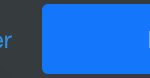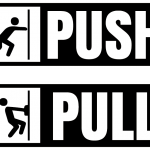As the managing editor at UX Booth, I see a lot of article submissions. Over the years, I’ve started to get a sense for whether or not an article will be relevant and valuable for UX practitioners. Only it’s not “a sense.” It’s actually an observation of patterns, and one I apply to articles I find and personally read in addition to those we publish on UX Booth. I could simply call it: how to write.
With that in mind, here’s a quick list of tips for how to write compelling and useful articles. I initially wrote it with UX and the UX community in mind, but it’s applicable for all writing. Consider it a how-to for writing articles in general.
How to Write an Article
Don’t…
- Don’t start your article with the word “Websites.” UX applies to so much more than websites, which means any article starting “Websites need…” or “Websites today…” or “Websites always…” will come across as naive and uninformed.
- Don’t use the phrase “in the past few years.” Instead, give a year, and be specific. It shows that you’ve done your research.
- Don’t begin by referencing “We…” as it assumes that readers know who “we” are.
- Don’t use Apple as your main example. It’s overused, and at this point nearly any reference to Apple comes across as hyperbolic.
- Don’t refer to the audience as “you.” UX practitioners encompass a range of people, and articles make more sense when they specify who they’re speaking to – “the designer” or “the PM” or “the content strategist.”
- Don’t use absolutes. Saying “always” or “never” is counter intuitive to the spirit of UX, which tells us that every situation is different, and decisions should be made based on specific users. Even these “rules” will have exceptions.
Do…
- Tell stories of your own experience, to illustrate a point. Make sure to differentiate between anecdotes and data.
- Clarify what is your opinion and what is fact. Both are useful to other UX practitioners, but stating an opinion and pretending it’s a fact comes across as egotistic at best, and plain wrong at worst.
- Think about accessibility in writing. Just as an accessible site should have alt text for images, a good article will explain what is in a corresponding table, video, or other visual rather than saying “look at the table below.”
- Consider the audience’s purpose in reading. I love sharing work that I’ve done, but that doesn’t mean readers care about it. An article – particularly a case study – is more useful if the author makes a point of calling out how it relates to what the reader might be doing.
Go forth and write!